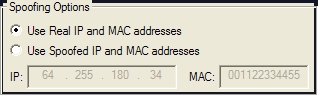Many of us want a dashing and attractive blog.But some are unable to make it..This is a wanted tutorial by RKG bro aka RAVI...Leeme go ahead...
1- Go to www.blogspot.com and sign in with your google account details..In my case i will use my secondary id
2-You will see a window like below then put your details there..
Click on continue...
3- You will be in your dash board ... Then click on the button "CREATE YOUR BLOG NOW"
4- then give your website title and url of your website...then click on continue
5-Then choose your starter template..Not permanent you can change this any time. i will go for simple
6-Go and take some beer/water many work left...now 1st part is over...
Moving on two part two....
__________________________________________________________________________________
Basic Functions of the tabs
Browse them and you will understand what i meant..
__________________________________________________________________________________
Theme applying--
1- go to www.premiumbloggertemplates.com ( ma favourite)
2-select theme
3-download
4-extract the theme
In my case i used GAME MADNESS theme
We need the XML document in my case it is like this
Go to DESIGN--->EDIT HTML then select on browse button select your XML file then click on upload...
We are done....Now my blog which looked like this
looks like this
The additional details about modifying your theme will be given in the site i gave you templates ....
_____________________________________________________________________________
Setting Up Custom DNS (Domain)
I cannot buy one domain to show you show i would prefer to go to any of the below sites
http://www.shoutmeloud[dot]com/how-to-setup-co-cc-domain-for-your-blogspot-blog.html
http://www.google[dot]com/support/blogger/bin/answer.py?hl=en&answer=55373
_____________________________________________________________________________
Adding Additional Gadgets-
Go to the Design--->Page elements...
Click on add gadgets
To add 3rd party applications click on HTML/JAVASCRIPT
Now paste your html script there....
______________________________________________________________________________
That's all
Do not copy without my permissions
Happy Blogging
Web site i used-- www.test-site-hacking-class.blogspot.com
1- Go to www.blogspot.com and sign in with your google account details..In my case i will use my secondary id
2-You will see a window like below then put your details there..
Click on continue...
3- You will be in your dash board ... Then click on the button "CREATE YOUR BLOG NOW"
4- then give your website title and url of your website...then click on continue
5-Then choose your starter template..Not permanent you can change this any time. i will go for simple
6-Go and take some beer/water many work left...now 1st part is over...
Moving on two part two....
__________________________________________________________________________________
Basic Functions of the tabs
Browse them and you will understand what i meant..
__________________________________________________________________________________
Theme applying--
1- go to www.premiumbloggertemplates.com ( ma favourite)
2-select theme
3-download
4-extract the theme
In my case i used GAME MADNESS theme
We need the XML document in my case it is like this
Go to DESIGN--->EDIT HTML then select on browse button select your XML file then click on upload...
We are done....Now my blog which looked like this
looks like this
The additional details about modifying your theme will be given in the site i gave you templates ....
_____________________________________________________________________________
Setting Up Custom DNS (Domain)
I cannot buy one domain to show you show i would prefer to go to any of the below sites
http://www.shoutmeloud[dot]com/how-to-setup-co-cc-domain-for-your-blogspot-blog.html
http://www.google[dot]com/support/blogger/bin/answer.py?hl=en&answer=55373
_____________________________________________________________________________
Adding Additional Gadgets-
Go to the Design--->Page elements...
Click on add gadgets
To add 3rd party applications click on HTML/JAVASCRIPT
Now paste your html script there....
We have successfully added a widget
You can get many gadgets from here______________________________________________________________________________
That's all
Do not copy without my permissions
Happy Blogging
Web site i used-- www.test-site-hacking-class.blogspot.com